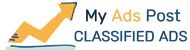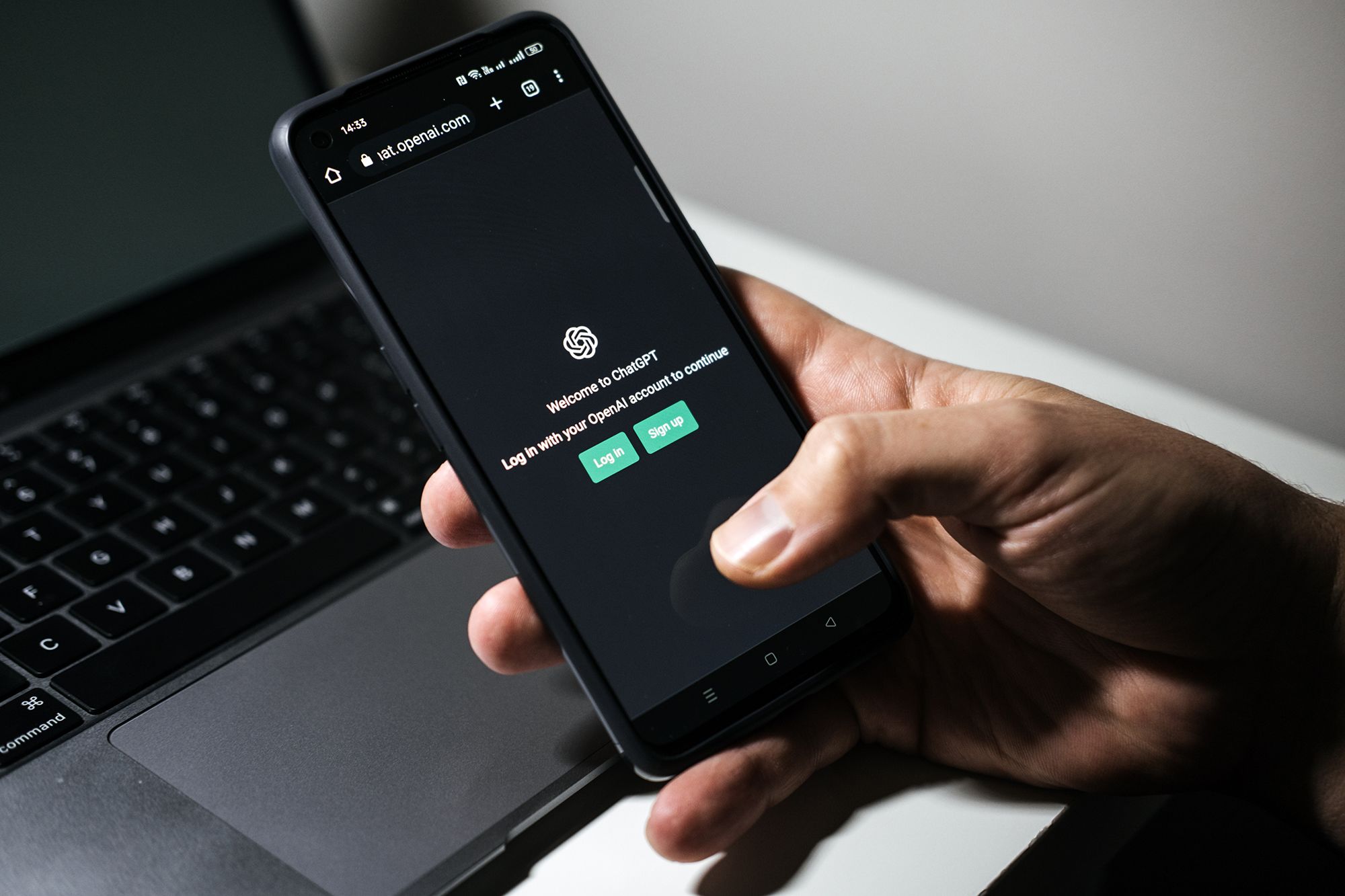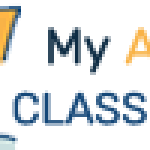How to Build a Custom Chatbot with ChatGPT: A Step-by-Step Guide
Chatbots have become an integral part of the digital world, enabling businesses to improve customer engagement and automate repetitive tasks. And with advancements in AI technology, creating a custom chatbot has become more accessible than ever before.
In this blog post, we will guide you through building a custom chatbot using ChatGPT. ChatGPT is an AI language model that can be used to build chatbots that can understand and respond to natural language queries.
At Zenkoders, we specialize in custom chatbot development using ChatGPT. Our team of experienced developers can help you build a chatbot that is tailored to your specific needs and requirements.
So, without further ado, let’s dive into the step-by-step guide for building a custom chatbot with ChatGPT.
Step 1: Define Your Chatbot’s Goals and Use Cases Before you start building your chatbot, you need to define its goals and use cases. This involves identifying the problems your chatbot will solve and the tasks it will perform. Some examples of chatbot use cases include:
- Customer support: A chatbot that can answer common customer queries and resolve issues.
- Lead generation: A chatbot that can collect customer information and qualify leads.
- E-commerce: A chatbot that can help customers browse and purchase products.
- Personal assistant: A chatbot that can schedule appointments, set reminders, and perform other tasks.
Once you have identified the use cases for your chatbot, you can start building the conversation flow.
Step 2: Design the Conversation Flow:
The conversation flow is the backbone of your chatbot. It is the sequence of questions and responses that your chatbot will use to interact with users. To design an effective conversation flow, you need to:
- Identify the different paths users can take in the conversation.
- Write scripts for each path that are natural and engaging.
- Test the conversation flow to ensure it works as intended.
ChatGPT makes it easy to design an effective conversation flow, as it can understand and respond to natural language queries. This means you can create a chatbot that feels like a real person, rather than a machine.
Step 3: Integrate ChatGPT with Your Chatbot Platform:
Once you have designed the conversation flow, you need to integrate ChatGPT with your chatbot platform. There are several platforms that support ChatGPT integration, including:
- Dialogflow
- IBM Watson Assistant
- Microsoft Bot Framework
- Amazon Lex
Integrating ChatGPT with your chatbot platform involves:
- Creating an account with your chosen platform.
- Creating a new chatbot project.
- Adding ChatGPT as a language model.
- Connecting your chatbot to your website or messaging platform.
Step 4: Train Your Chatbot:
Training your chatbot is a crucial step in the development process. This involves feeding it with data to help it learn and improve its responses. To train your chatbot, you need to:
- Collect data from your website or other sources.
- Organize the data into categories.
- Label the data to help the chatbot understand what it means.
- Train the chatbot using machine learning algorithms.
ChatGPT is already pre-trained on a vast amount of data, which means you don’t need to start from scratch. However, you will still need to train your chatbot on your specific use cases and data.
Step 5: Test Your Chatbot:
Before you launch your chatbot, you need to test it thoroughly to ensure it works as intended. Testing involves:
- Interacting with the chatbot using different scenarios and queries.
- Checking that the chatbot’s responses are accurate and relevant.
- Making adjustments to the conversation flow and training data as needed.
Once you are satisfied with the performance of your chatbot, you can launch it and start engaging with your customers.
Step 6: Monitor and Improve Your Chatbot:
Launching your chatbot is not the end of the process. You need to continually monitor and improve your chatbot’s performance to ensure it is meeting your goals and providing value to your customers. This involves:
- Analyzing user interactions to identify areas for improvement.
- Updating the conversation flow and training data as needed.
- Integrating feedback mechanisms to allow users to provide feedback on the chatbot’s performance.
By continually monitoring and improving your chatbot, you can ensure it remains relevant and effective in meeting your business needs.
Conclusion:
Building a custom chatbot with ChatGPT Custom Development is an effective way to improve customer engagement and automate repetitive tasks. By following the step-by-step guide outlined in this blog post, you can create a chatbot that is tailored to your specific needs and requirements.
At Zenkoders, we specialize in custom chatbot development using ChatGPT. Our team of experienced developers can help you build a chatbot that is engaging, effective, and provides real value to your customers. Contact us today to learn more about how we can help you build a custom chatbot for your business.