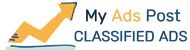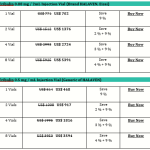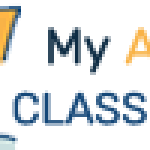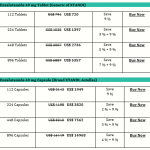How to send emails from SMTP Server?
How to send emails from SMTP Server?
you can send emails using smtp server using following methods
- Webmail: Many hosting companies and control panels i.e cpanel, plesk provide webmail applications that allows you to send and recieve emails from your email account jon@yourdomain.com to a given recipient mike@hisdomain.com.
- Outlook Express: Professionals send their emails using outlook express where they manage all of their contacts, tasks, meeting dates etc… To configure outlook for sending and recieving emails you need followings
- smtp hostname (i.e smtp.yourdomain.com or mail.yourdomain.com)
- username: your email id
- pwd: your email pwd
- smtp port: Port 25 normally used for email delivery. With SSL its 465
- pop port: Port 110 normally used for receiving emails.
- authentication type: plain, SSL, TLS ?
- Email Marketing Softwares: if you want to send emails at high quantity then you can also use email markting software like SendBlaster, mailwizz, Interspire to send the emails.
What is Gmail SMTP Server?
If you are gmail account holder and want to know your gmail smtp server its
smtp.gmail.com
use your email is as user name and pwd as password for your smtp server gmail. Keep in mind Gmail SMTP Ports are 465 with SSL and 587 with TLS.
You can’t send more than 500 emails per day from gmail account.
What is Smtp Server Hotmail?
Hotmail uses outgoing mail server smtp.live.com
and SMTP Port for outgoing mail in Hotmail is port 25
So if you are planing to send bulk emails then you need a best email service which we can provide you at affordable price. You can check out our bulk smtp hosting plans and buy smtp server from us.
https://www.massmailservers.net/what-is-an-smtp-server